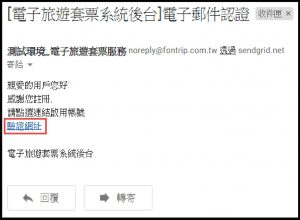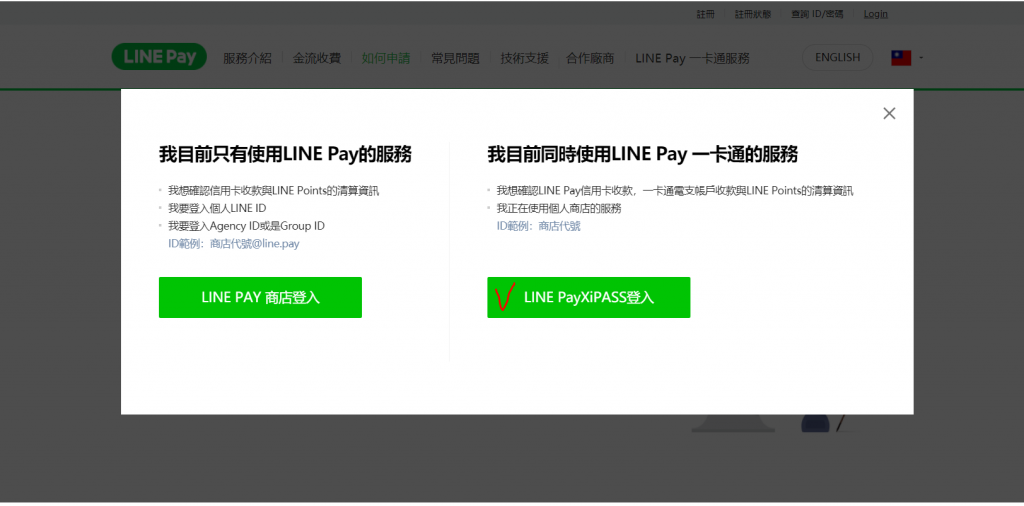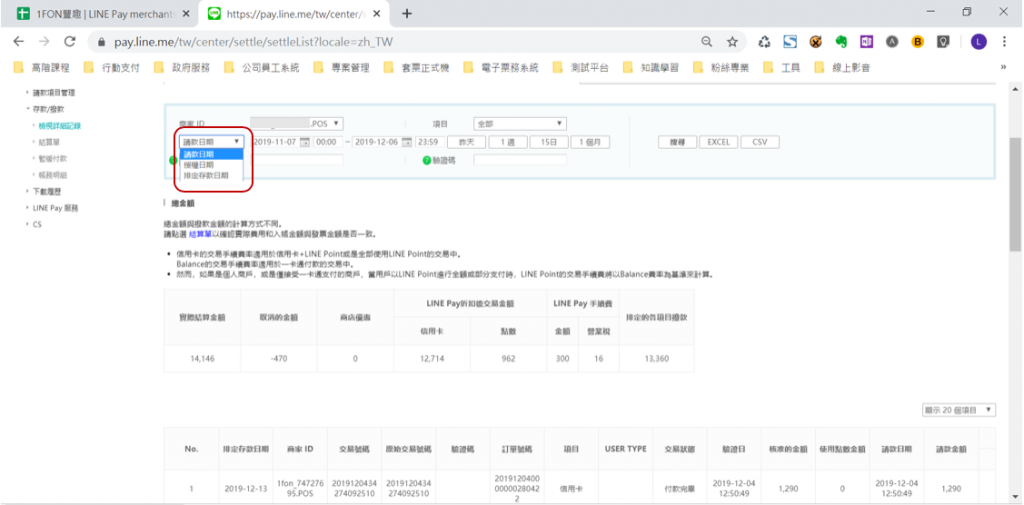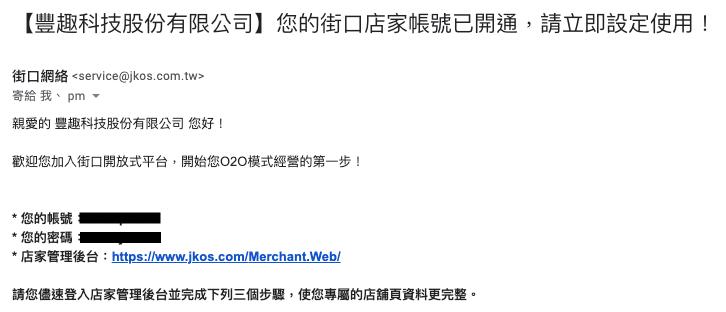填寫註冊資訊
https://platform.welcometw.com/
[/themesflat_title_section]
Android 使用者,請至 Play Store 下載瘋趣台灣店家管理工具
iOS 使用者,請至 App Store 下載瘋趣台灣店家管理工具
[/themesflat_title_section]



開啟店家管理APP,點選左下「+」進行註冊店家
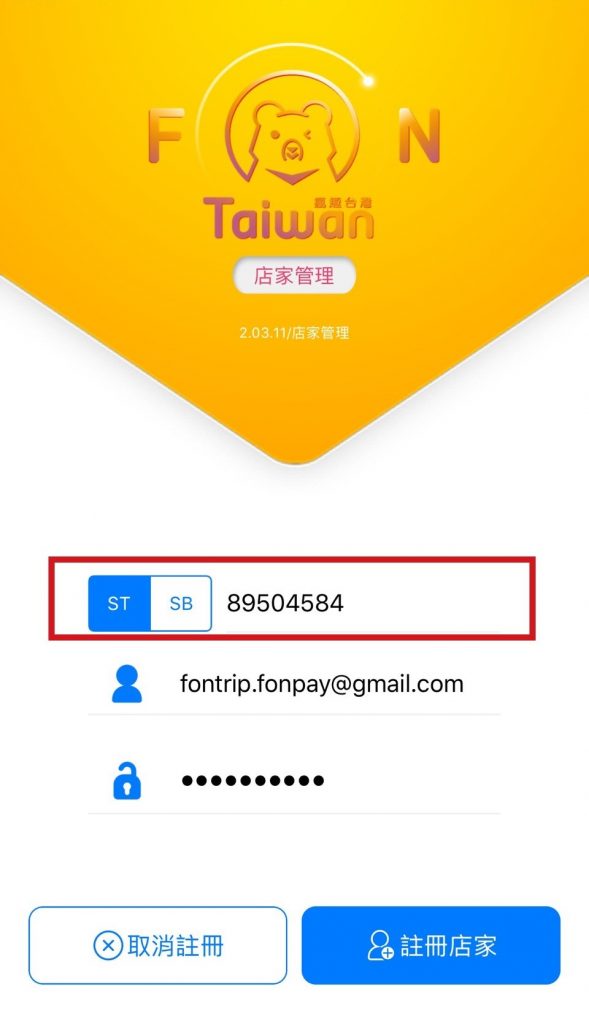
填入店家代號、管理者帳號與密碼並按下「註冊店家」按鈕

註冊成功後,按下「確定」按鈕進入登入頁面
觀看APP操作說明影片

選擇登入店家,輸入使用者帳號、密碼並點選「店家登入」按鈕

登入成功會進入店家管理APP首頁

開啟APP,點選「收款」

(1)輸入交易金額
(2)輸入備註(選填)
(3)選擇顧客的交易方式

掃描顧客出示的條碼
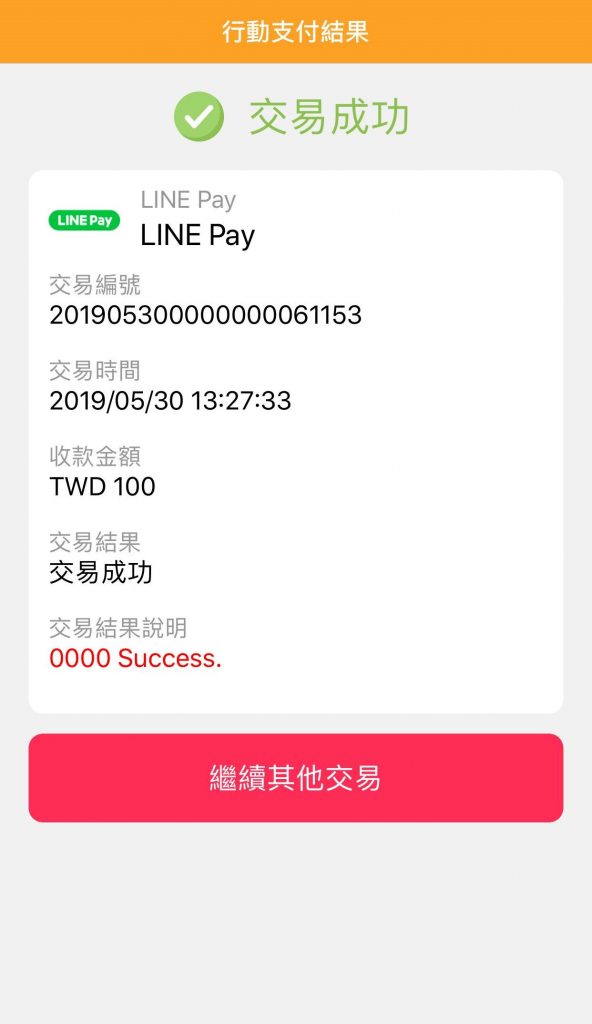
完成收款

進入「收款」功能

進入「交易紀錄」
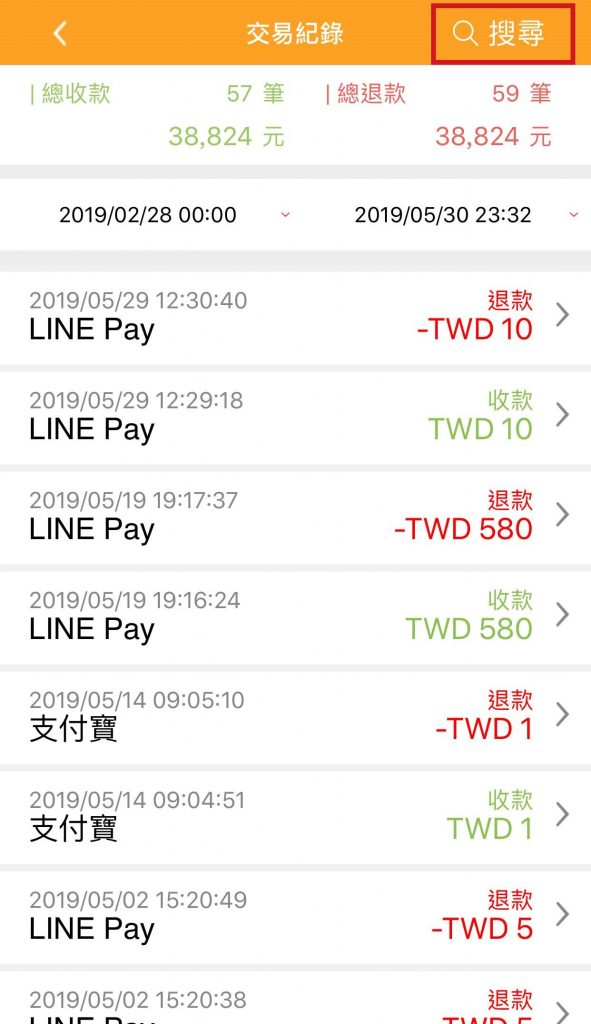
點選右上「搜尋」功能

可選擇交易時間 (最多查詢三個月內交易紀錄)

可依支付類型搜尋

可依交易類型 (收款或退款)
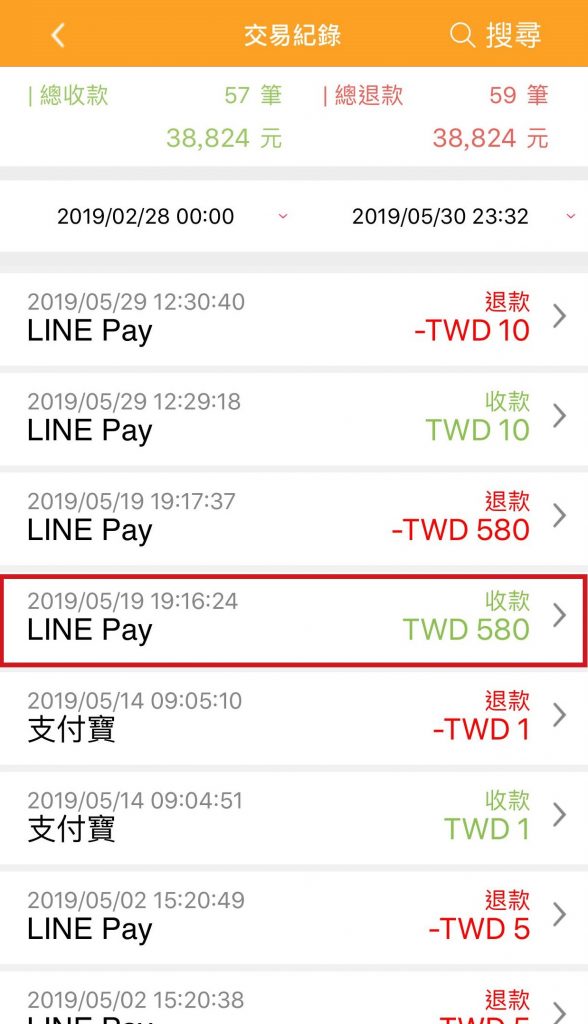
列出符合的交易紀錄並點選某一筆交易紀錄可看詳情
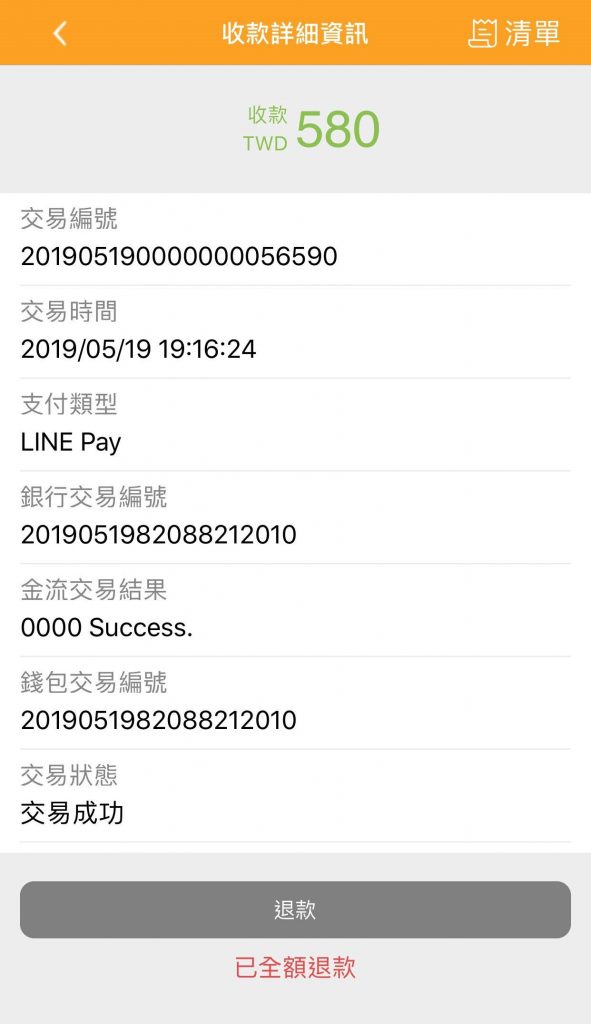
交易紀錄詳情
. 可支援「部分退款」,您可自行決定退費金額
. 最晚退款日為「T + 60」,超過60日無法受理退費
[/themesflat_title_section]
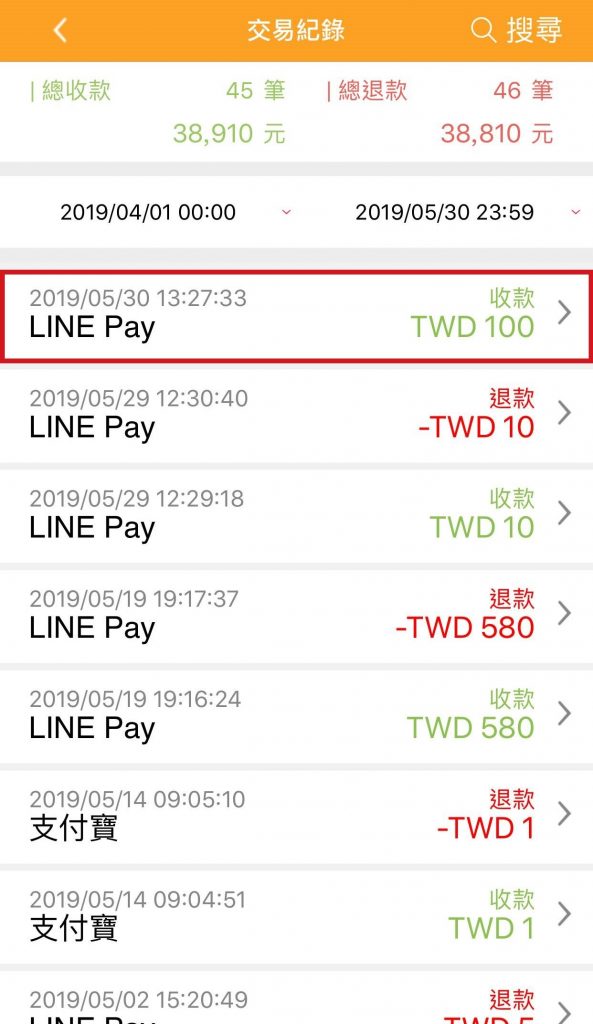
點選欲退款的紀錄
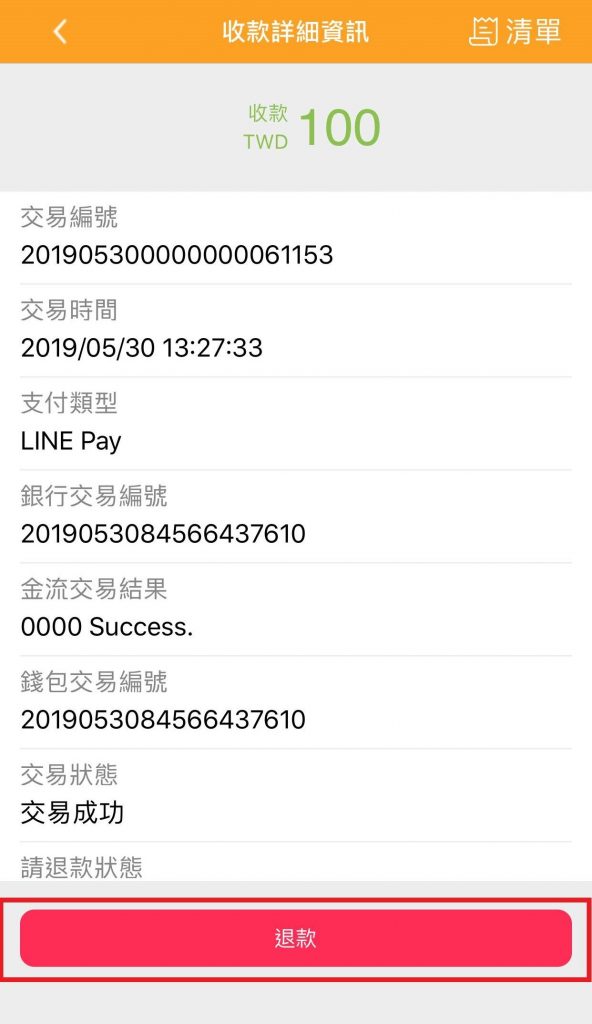
點選「退款」按鈕

(1)輸入欲退款金額
(2)輸入退款備註
(3)按下確認鈕
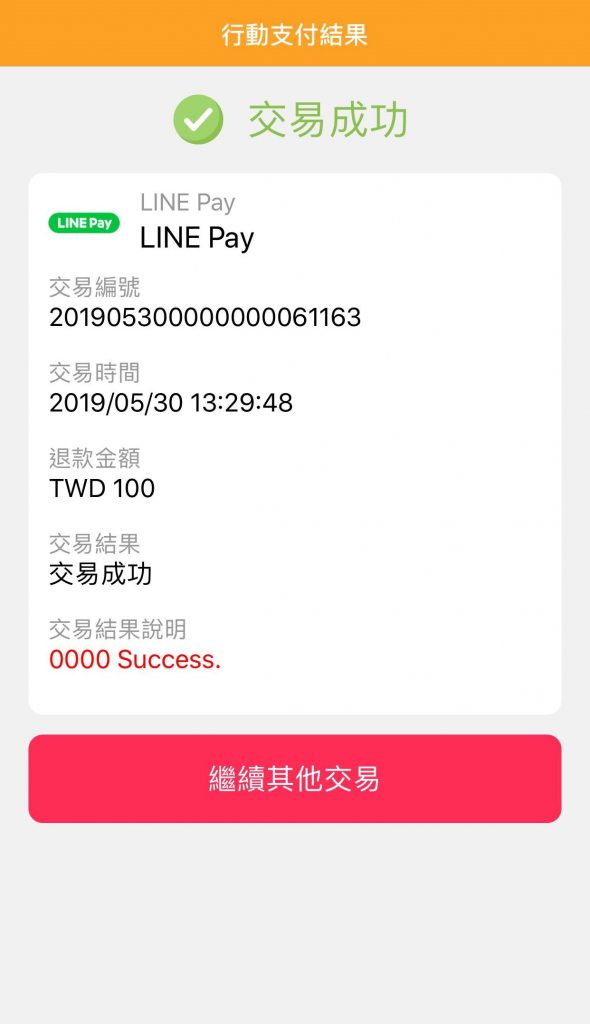
交易成功後按下確認
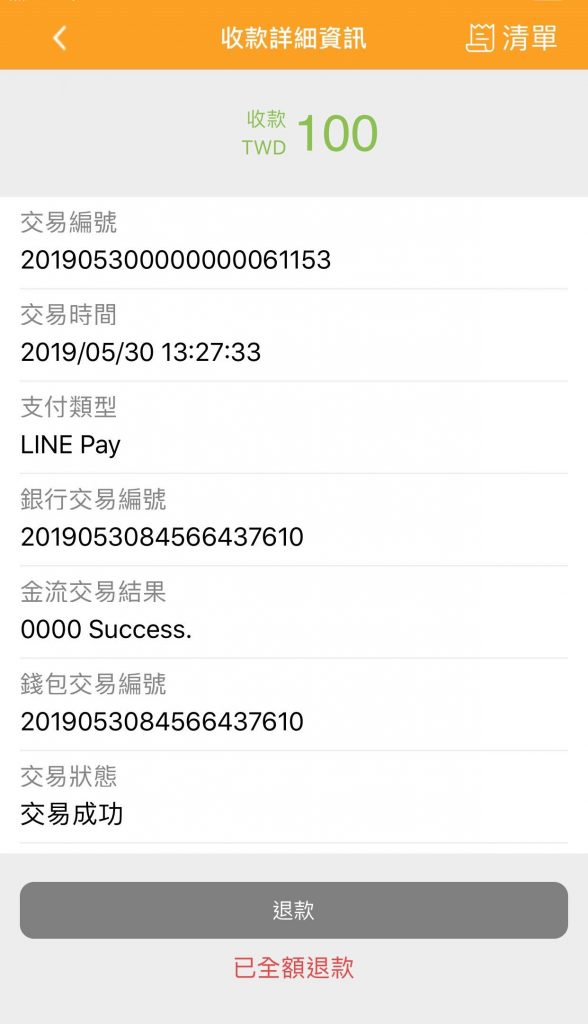
確認完成退款
https://platform.welcometw.com/
[/themesflat_title_section]

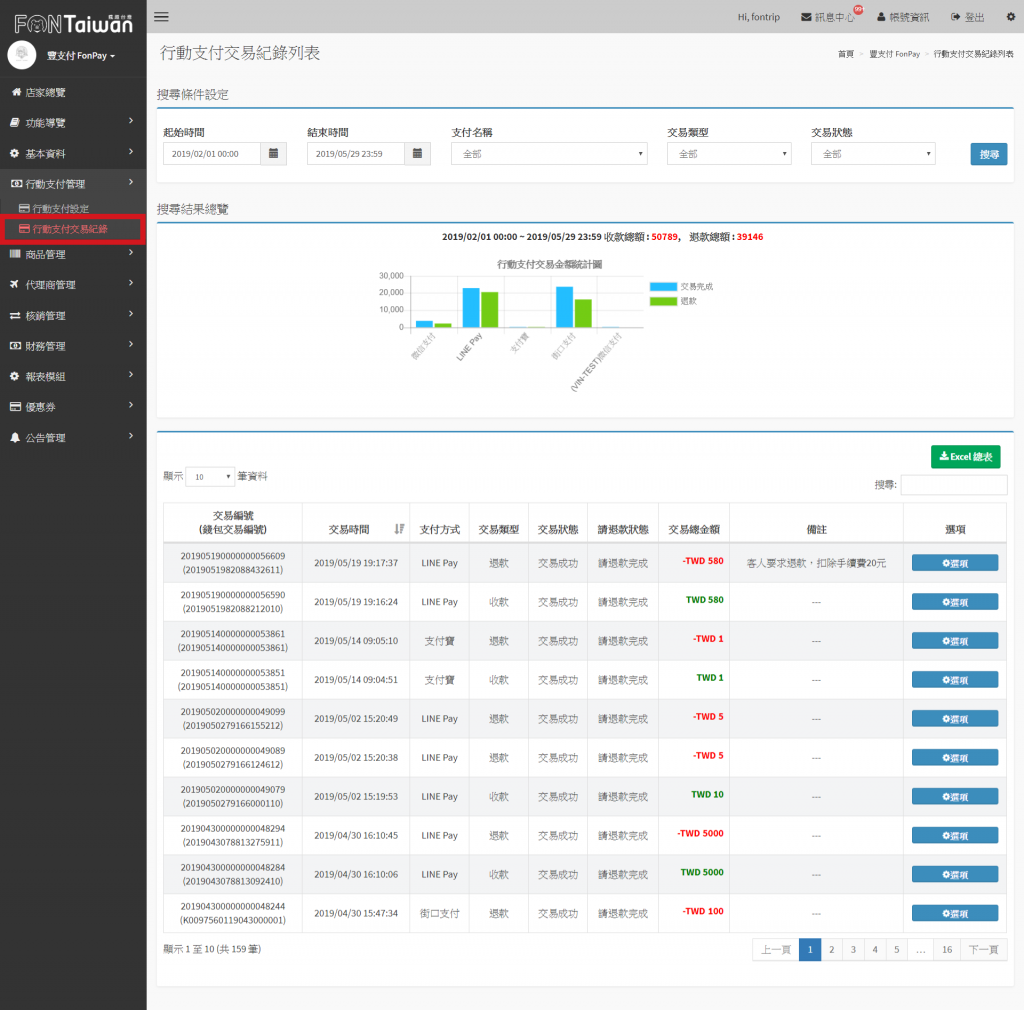
1.可以透過上方「搜尋條件」來查詢相關紀錄
2.可以將所有紀錄匯出成EXCEL檔案,方便整理
3.可以點入某一筆紀錄,查看該筆紀錄的完整細節
[/themesflat_title_section]
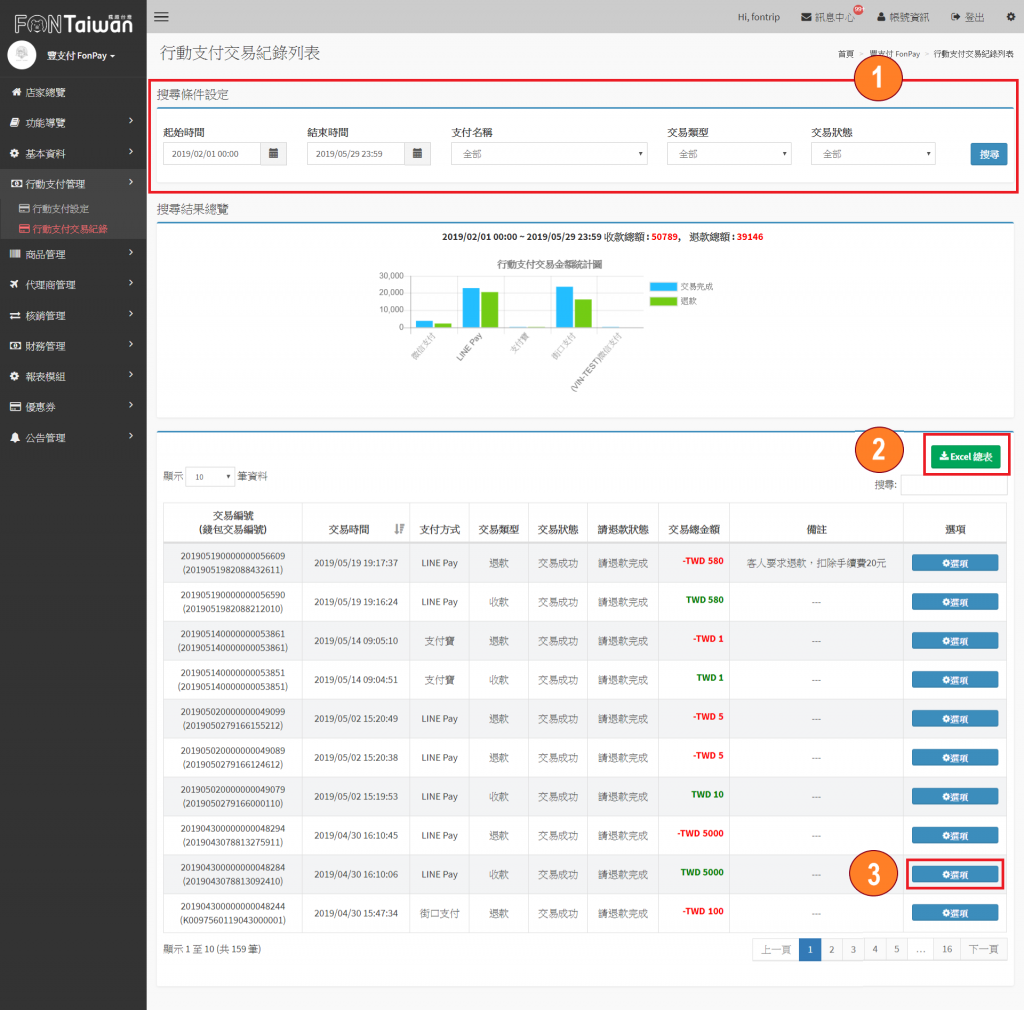
LINE Pay一卡通查帳教學
若商家需查詢詳細交易與撥款資訊,可透過LINE Pay一卡通後台進行查詢。
後台網址: https://pay.line.me/tw/intro/plan?locale=zh_TW
登入帳號:(例如 1fon_12345678.POS )
登入密碼:(業務人員提供給您的密碼)
查帳前請先準備好您的LINE Pay商家帳密,若不清楚您的帳密可透過客服小組為您查詢。
步驟1:登錄帳號
步驟2:帳務查詢 (單筆)
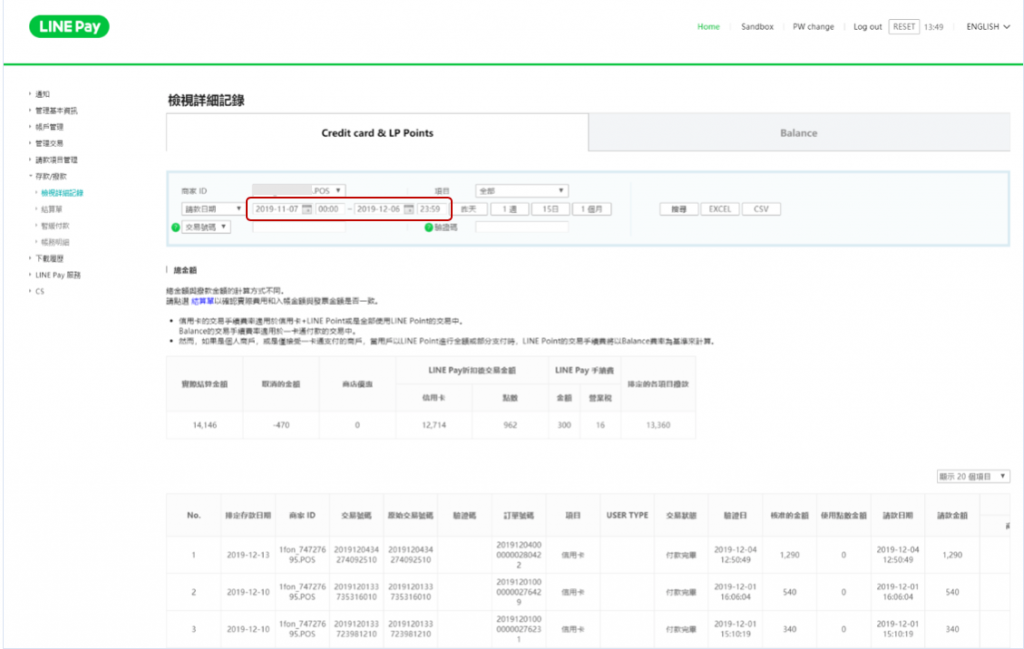
可以自由選擇想查詢的期間 (起訖日期要1個月內),或是選右邊,選擇當日往前推1週、15日或1個月
日期左手邊有三個選項:
-
- 請款日期:消費者交易日
- 授權日期:刷卡授權日 (原則上和請款日同一天)
- 排定存款日期:LINE Pay撥款到您指定帳戶的日期
步驟3:帳務查詢 (彙總 – 可以看LINE Pay每天會給你的總款數)
注意事項:LINE Pay和一卡通交易是分開顯示的
- LINE Pay包含消費者用信用卡付款、用LINE points點數折抵
- Balance指的是消費者用一卡通帳戶付款的部分
街口支付 – 街口幣回饋設定
街口支付提供店家自行設定回饋比例的功能,透過此功能店家可自訂要給消費者多少比例的消費回饋。
說明1:假如設定為 5% ,則消費者消費 100 元即可獲得 5 元回饋。但要特別注意的是,這裡的回饋金是由店家自行負擔,換句話說消費者所獲得金額,實際上會由店家的收款金額中被扣除。
說明2:依街口規定,新申辦店家於上線開通前 60 天內,必須提供 5% 回饋給消費者,60 天後才能取消回饋。
如需調整設定,請依以下方式操作:
1.請先在您當初的申請信箱中,找到由街口寄給您的帳密。
並透過此連結登入: https://www.jkos.com/Merchant.Web/
2. 請在「店舖管理 > 街口必回饋管理 > 支付-目前街口必回饋 > 設定」中輸入指定的回饋%數即可。如不想提供回饋,請設定為 0 %。
3. 完成設定後請按「儲存」即可,隔日新設定將生效。
我不知道(忘記了)街口後台登入帳密耶,怎麼辦?
如果您遺失了當初街口寄給您的店家帳密eMail,可用LINE掃以下條碼來加入街口的營運客服。
加入後,請留言給客服人員,告知您的店名並核對完身份後,即可收到重置後的新密碼。